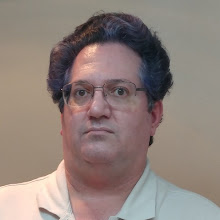To me the whole argument doesn't make sense. The world simply isn't going to dump what we consider the PC, it's just too useful. To me the argument boils down to one of form factor vs. usage:
Desktop. A standard large-case PC with a separate keyboard, mouse and monitor. It's advantage is, to quote Tim Allen, "MORE POWER!". It can run pretty much the most powerful CPUs around full-bore constantly without overheating. It doesn't worry about draining a battery. It can have a lot of screen real-estate with multiple large monitors. It can have a full-sized keyboard and mouse. It's got lots of relatively fast local storage, and continuous network access. It's nailed down to a single location and tethered to the network via a wire, which makes securing it easy. And while that's also it's biggest downside, the spot it's at is also where most of an office worker's work is anyway. It's most useful when you've got a lot of text to type, data to enter, output to view. It's, quite bluntly, the full-sized pickup truck or van of the computer world.
Notebook. Not the ultra-light, the totable one you carry around in a bag. You plop it down on a table, plug it in to power and maybe a network jack, and you're good to go. It's got a smaller keyboard, mouse and display than a desktop, and not as much horsepower under the hood, but it's ideal when you need something you can plop down anywhere but not something you have to constantly carry around. Think a businessman at a hotel, or someone out at a customer site for the afternoon. It's literally a portable substitute for the desktop, not a mobile device.
Netbook. This is the ultra-light. It's small, low-powered and easy to carry. Ideal for when you need to do some stuff that involves a keyboard but need something you can carry around all the time. It's what you might take to the coffee shop when you expected to be doing some IMing or light typing, but didn't expect to be typing page after page. Typically has a wireless network interface, and connectivity is assumed to be intermittent.
Tablet. Something from about the size of a paperback book up to a clipboard. No keyboard, no mouse, it's based around a touchscreen interface. You aren't going to be doing a lot of typing of text on this, the interface just isn't suited to it. But you can browse the Web easily, and deal handily with applications that involve selecting things from what's displayed on the screen. It's network interface is wireless, and it can't assume a constant network connection. Great for a lot of floor work like taking inventory, and times when you need to view the Web but not enter a lot of data.
Smartphone. Sizes up to about the size of a paperback book. It's mostly a scaled-down version of a tablet, the much smaller screen size being the big distinguishing feature. Where a tablet might be able to get away with the same sort of presentation you'd see on a notebook or desktop system, there's no way that works here. The other big difference is that, since it's expected to be connected to a cel phone network, it assumes a more constant network connection. It may take advantage of a wireless network if one's available, but if no it's still got a data connection through the cel network. Where a tablet's used to a greater degree for processing data and doing things, the smartphone form factor's used more for communication. Voice, video, IM, it's a pocket-sized device for talking to other people that oh, by the way, can also display data. A tablet, OTOH, is a device that displays and lets you manipulate data and oh, by the way, can also probably be used as a phone.
You can see how different the various categories are in terms of what people do with them. I think people don't want a replacement for the standard desktop PC, unless it's to replace it with a laptop that can accept attaching a larger monitor and a better keyboard and mouse for desktop use. And even then a lot of people would wonder why bother, since they don't want to take their desktop home with them. They either want something else instead of the desktop, because they don't do the things a desktop is good at and spend all their time doing things the netbook, tablet or smartphone form factors are good at, or they want those other form factors as an adjunct to the desktop with data shared between the various units. In large part what they want is the way Google services work: I can tie my Google address book and calendar into my e-mail program and when I update a contact there or through the Web interface the changes automatically show up on my phone, and vice-versa. If I change a document on the tablet, I want to see the changed version on my desktop system. I may want to make up my grocery list using a tablet as I check the cupboards and freezer for what we're out of, and then be able to call up that shopping list on the pocket-sized smartphone while I'm shopping and all I'm doing is scrolling through the list and marking things off as I get them (I could carry the tablet along, but it's a little big to fit in a pocket conveniently).
But in the end, I don't expect people will give up their big desktop systems for things like gaming or typing long documents or working with large spreadsheets or all the other stuff you do at the office. And I sure don't see PC gamers giving up their systems, there's just too much stuff you can do with a full keyboard and mouse that console games don't have the input devices to match. We'll be in a post-PC world in the same way IT is in a post-mainframe or post-COBOL world, or the way computers have led us into a post-paper world, or the way nuclear reactors and solar power have led us into a post-steam-boiler world. Oh, that's right, nuclear reactors and most large-scale solar farms just... boil water using a new heat source. Mainframes and COBOL are still firmly entrenched. And paper, well, "It's the 21st century. Where's my paperless office?". I don't expect "post-PC" to be any different. We'll add new devices and new capabilities, and the PC will adapt to work with them without ever disappearing (or even becoming less of a central player).
Monday, August 22, 2011
Friday, August 12, 2011
Google+ (and other social-media sites) privacy issues
A lot's been said about the privacy issues of Google+. I'd note that there's a flip side, too. Robert Heinlein pointed out that one of the best ways to lie is to tell the truth, but not all of it. Sites like Facebook and Google+ can be turned around and used to lay down the trail you want other people to find. It doesn't have to be a complete trail, just convincing. When someone goes looking, they'll find the trail you want them to find. And since they have found a trail, often they won't go looking for other trails. And if they do and you catch them at it, you have a good case for harassment against them. After all, they'll have to admit that they did find the data on you, and that it all pointed to completely uninteresting places and results, and exactly what evidence do they have that there's anything more? None.
It's a piece of advice for the Evil Overlord's Accountant: keep 4 sets of books. The first set contains records that are completely and utterly clean and prove that the Evil Overlord is a saint and completely and utterly above suspicion of even littering. The second set, which you reluctantly let investigators find if they aren't buying the first set, contains records that match up with the totals for the first set but have some transactions that, while they appear illegal at first glance, turn out upon further investigation to be merely shady and embarrassing but completely legal. Any investigators will probably have stirred up some trouble with their efforts to uncover this second set, and after getting all excited about their initial findings will likely have egg on their faces after it all turned into duds on them, and their superiors will be more than happy to just drop the investigation before they're embarrassed any further.
Apply this tactic with social networks. If you have things to hide, set things up so you're easy to find and lay down a nice innocuous trail using those profiles. Then quietly do anything you don't want people finding out about under alternate identities that don't have any connection to your public profile. After all, it's easy on even Google+ to set up a profile under a fictitious name, as long as the name itself doesn't draw attention and you're discrete about what information you fill in. Just remember that these sites record IP addresses, so use some form of proxy to avoid linking profiles by "they're accessed from the same computer".
It's a piece of advice for the Evil Overlord's Accountant: keep 4 sets of books. The first set contains records that are completely and utterly clean and prove that the Evil Overlord is a saint and completely and utterly above suspicion of even littering. The second set, which you reluctantly let investigators find if they aren't buying the first set, contains records that match up with the totals for the first set but have some transactions that, while they appear illegal at first glance, turn out upon further investigation to be merely shady and embarrassing but completely legal. Any investigators will probably have stirred up some trouble with their efforts to uncover this second set, and after getting all excited about their initial findings will likely have egg on their faces after it all turned into duds on them, and their superiors will be more than happy to just drop the investigation before they're embarrassed any further.
Apply this tactic with social networks. If you have things to hide, set things up so you're easy to find and lay down a nice innocuous trail using those profiles. Then quietly do anything you don't want people finding out about under alternate identities that don't have any connection to your public profile. After all, it's easy on even Google+ to set up a profile under a fictitious name, as long as the name itself doesn't draw attention and you're discrete about what information you fill in. Just remember that these sites record IP addresses, so use some form of proxy to avoid linking profiles by "they're accessed from the same computer".
Labels:
privacy,
social networks
Subscribe to:
Posts (Atom)